I've had a couple of people ask me in the past to give them a few general tips about photography with a DSLR, so I decided to share a few things today. I am by NO MEANS a professional photographer - I am very, very amateur. I've never taken any classes, didn't study it in college, etc. So please understand that alot of this is like a foreign language to me too! I've learned most of what I know from reading tutorials on the internet, reading other blogs, talking to other photographers and just playing around with my camera. I quickly found that photography is something I really love. I started a little photography business on the side (it's barely a business - more like a hobby) and really enjoy taking people's pictures. I still have tons to learn, but I thought I'd share a few tips I've picked up because I'm always dying for people to share tips with me!
I was asked today about ISO settings. I do not know all the fancy photography lingo and I'm not going to pretend I do. So I'm going to talk to you in basic terms (because that's what I know -ha!).
I typically (not all the time) shoot with my ISO in the automatic setting. The reason for this is because I typically take 900-1200 photos in one session and don't want to forget to change the setting between shots because I am go, go, go. The camera does pretty good for adjusting from indoor to outdoor, etc.
Shooting with a high ISO is best for really low lighting situations (blowing out candles on a cake with dim lights is a good example). This is because the higher the ISO the more sensitive to light the camera will be - hence being able to pick up more light in a really low-lit situation. (Of course, all this is assuming you do NOT use the pop-up flash that comes with the camera. I never use the flash on the camera because it is so harsh and unnatural.)
Keep in mind that the higher the ISO the more grainy the photo will look. Grainy = noise (lots of noticeable, tiny pixels). Although your photo will have more noise it will not have the blurry, shaken look.
When shooting in low lighting situations, your shutter speed will slow down. Unless using a tripod, the slightest movement when taking photos causes severe blurry-ness. This is why increasing ISO in these situations will help.
Here are some examples of photos with noise versus photos with minimal noise to show you the difference.
Notice the grainy quality to this photo (you might have to click on it to see better).
Notice the grainy quality to this photo (you might have to click on it to see better).
I utilized the noise reduction tool in Photoshop for the photo below. Much smoother, less grainy.
Another example. The first photo has lots of noise (especially the cheek and neck) - you may not notice by just looking at it, but when printed in large sizes it will definitely be noticeable. You can also click on the photo to zoom in a little and you will see it better.
The photo below is after noise reduction.
So that was my quick run-through of ISO. Very brief. If you have any questions, leave me a comment and I'll answer to the best of my knowledge! Happy shooting!
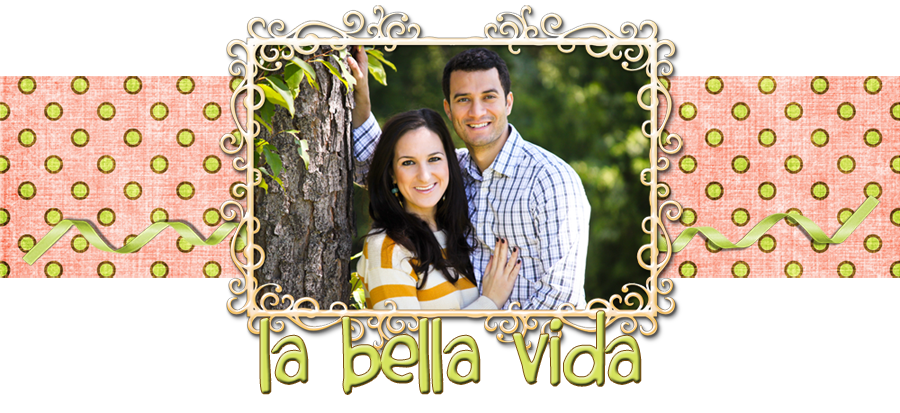









4 comments:
Okay, actually I do have a couple of follow up questions:
How do you manage to shoot indoors without a flash? It seems like you'd either have to use a high ISO (grain) or a high shutter speed (blur right?)or have really dark pictures? Is there a secret?
Also, do you use Elements or different photoshop software! Thanks so much. Hope I'm not being a pain!
ok seriously rachel, please please please anytime you are free...will you give me a lesson?! I desperately need someone to help me before this baby is born--11 more weeks!
I learn by watching and doing...let me know...love you forever!!! fergusonkaitlin@gmail.com
Denley - I use Photoshop Lightroom and absolutely LOVE it! When shooting inside, there is usually always just enough light (unless the room is pitch black) so I don't need to use a flash. Just hold the camera as STILL as possible. You might get a little blur, but it will look so much better than using a flash. Of course, there are instances that flash must be used and that is totally fine! What is your email address? I'll email you more info!
Kaitlin - I would love to show you sometime!! Let's get together one weekend! Just let me know when!! :)
Rachel, my email is sarahdenley.perry@gmail.com. I'm still doing something wrong, because my pictures are either blurry or super dark. After reading the other comment, I had an idea- would you be willing to do a short session with the kids and give me and Peyton a little tutorial as well for a little bit higher fee than what you typically charge for just a typical session??? That would be so awesome!
Post a Comment